Skimmer
Some SOTAmat users express “range anxiety”:
Will my SOTAmat FT8 self-spot message be heard by a compatible “skimmer”?
-Every SOTAmat beginner
Run your own monitoring “Skimmer”
SOTAmat encodes your commands as a callsign+suffix in an FT8 “Free Text” message (13 characters of general text, such as S KA2VYS/XYWZ). Normal FT8 monitoring software (like WSJT-X, OpenWebRx, CWSL_DIGI, etc.) aren’t looking for callsigns in the “Free Text” message, and only report callsigns found in CQ messages. Normal FT8 CQ messages are not able to encode a full 4-character callsign suffix, which is why SOTAmat uses FT8 “Free Text” messages. The result is that most monitoring stations (called “skimmers”) won’t report your SOTAmat messages to PSKreporter for processing by SOTAmat.
Data shows that “range issues” are not as real as people expect. QRP FT8 from highly remote areas has proven to get to one of the SOTAmat compatible skimmers from Northern Canada, New Zealand, Australia, and other remote locations (as long as you transmit your message redundantly 4 times). Even so, more skimmers is better by reducing both range anxiety and the delay from self-spot to SOTAwatch. You can help build our worldwide network by running your own skimmer from your home shack, even if you don’t have a radio!
Currently these are they only SOTAmat compatible skimmer programs:
- SparkSDR – there are about 94 of these worldwide.
This was the first skimmer to support FT8 “Free Text” callsigns and is the foundation for SOTAmat. This is a fantastic SDR and an awesome way to support your fellow SOTA/POTA activators is to run your own SparkSDR skimmer out of your home shack to build up our worldwide network. The downside is that SparkSDR only supports certain SDR hardware (the list is growing every year). I run my own San Francisco Bay Area SparkSDR skimmer listening for FT8 and PSK31 on 40m, 20m, 15m, 10m simultaneously with a Hermes-Lite 2 SDR. - CWSL_DIGI – there are about 30 of these worldwide, but only versions 0.88 and above are allowed by SOTAmat. The developer has been super helpful in getting support added and is planning a future version that will go direct to SOTAmat to reduce the latency of the PSKreporter path. Information on this software here.
- OpenWebRX – there are about 351 of these worldwide, but only 1 supports SOTAmat:
a SOTAmat user developed a custom build for his own station in New Zealand to support SOTAmat excursions. He asked the OpenWebRX maintainers to integrate his changes and they have not agreed to do so (yet). If any of you wants to help nudge this community to include the SparkSDR-style functionality it would dramatically grow our network! - …And a NEW SOTAmat Plugin! (keep reading)
New SOTAmatSkimmer plugin for WSJT-X and SparkSDR
The new SOTAmatSkimmer plugin for WSJT-X and SparkSDR filters reception reports from either program and looks for SOTAmat encoded “Free Text” messages. When found, they are pushed to the SOTAmat server directly for processing. The plugin doesn’t affect WSJT-X’s or SparkSDR‘s normal PSK Reporter functionality for normal messages and only processes SOTAmat messages. Since the SOTAmatSkimmer plugin communicates directly with the SOTAmat server, it executes your commands up to 5 minutes sooner than the traditional PSKreporter route used by a normal SparkSDR (PSK Reporter requires skimmers to buffer 5 minutes worth of reception reports before sending a bulk package to the server). In summary:
- WSJT-X isn’t normally SOTAmat compatible since it ignores Free Text messgaes, but with the plugin it becomes SOTAmat compatible
- SparkSDR normally has the 5+ minute PSK Reporter delay, but with the plugin the delay can be eliminated.
Using your own Radio and Antenna
You can use the plugin locally in a variety of ways:
- One WSJT-X instance connected to one local radio tuned to one FT8 frequency for skimming, or
- Multiple WSJT-X instances connected to multiple local radios tuned to multiple FT8 bands, or
- One SparkSDR instance connected to a multi-band antenna and compatible SDR receiver to monitor multiple bands and frequency slices simultaneously and using the plugin to reduce reporting latency to SOTAmat.
Using someone else’s Radio and Antenna
- Even if you don’t have a radio in your home shack, you can use http://websdr.org/ 1 or KiwiSDR, or any other over-the-internet SDR to connect to someone else’s radio and antenna over the web. You do this by running the remote SDR in your Web browser while playing the browser’s sound through a “virtual audio cable” piped into WSJT-X for decoding. The SOTAmat plugin then grabs the reception reports (and SOTAmat encoded messages) from WSJT-X. In this way you can place virtual skimmers in many places around the world (wherever there is a WebSDR receiver).
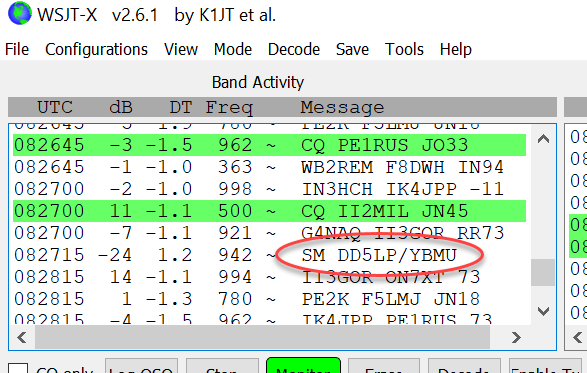
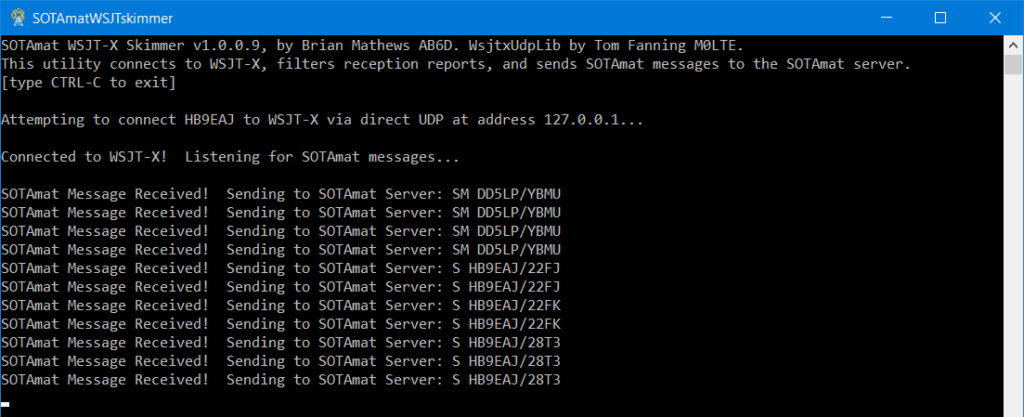
Get started
You can help your fellow SOTA/POTA activators get spotted by running your own SOTAmat compatible monitoring station “skimmer” 24×7.
With SparkSDR
If you have the budget and interest, the SparkSDR software and compatible hardware…
- Hermes Lite 2,
- Red Pitya,
- Apache labs,
- and SDRplay
…are a great way to monitor multiple bands simultaneously for SOTAmat, SparkSDR works with SOTAmat out-of-the-box, but if you want to reduce latency you can optionally use it with the SOTAmat Plugin.
With WSJT-X
Or a simpler solution that can only monitor a single band at a time is to use WSJT-X with your own radio or an internet radio:
- Use the SOTAmat Plugin,
- Make sure to read the PDF file in that directory for detailed instructions!
- Watch an installation video on YouTube.
For Software Developers
- For software developers who want the source code, it is on Github.
