Preparation
Pre-Activation
Before you use SOTAmat in-the-field, you need to pre-register a personal configuration that both the SOTAmat server and your SOTAmat mobile app agree on. In the field you’ll send a digital message (FT8, PSK31, etc.) via HF that includes your callsign with a special suffix. Monitoring (skimmer) stations will hear your message and report your callsing/suffix to PSKreporter, and then to SOTAmat’s server to execute your command. The 4-character suffix is too short to communicate all the information needed to self-spot (mode, frequency, and summit/park ID). By pre-registering a configuration you are telling SOTAmat how to map and expand your callsign suffixes into full SOTA spots, POTA spots, SMS messages, or eMail messages. These configurations are per-user (per call sign): your suffixes don’t execute the same commands as my suffixes.
For example, if I send the encoded FT8 message:
S KA2VYS/1FDGThe SOTAmat service might automate spotting me on SOTA as:
KA2VYS/P on W6/NC-423 14.277 SSB [SOTAmat.com by FT8] Freq +/- if QRM. (via KF7PRQ via KA2VYS)NOTE: every time you change your configuration on this web site you must also input the new configuration into the mobile app. Even a minor server-side change can cause all suffixes to re-map or re-order. The web site and your mobile app need to fully agree on your configuration for the service to work. The mobile app is designed to work fully offline and thus does not automatically synchronize to the web server configuration when changed. You must update the mobile app manually. Normally you would create a configuration once at the beginning of a multi-month season to include all the SOTA region(s) and POTA park(s) you plan to activate for a long period of time, and then load that configuration into the mobile app once.
Follow the links below to pre-register a configuration before your trip:
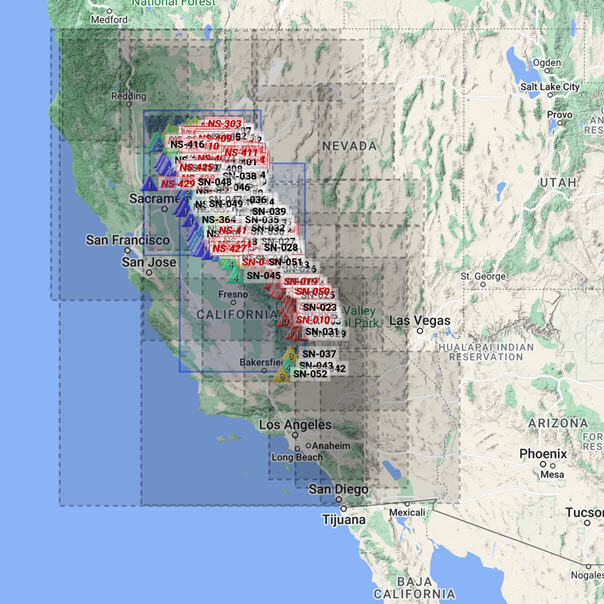 | SOTA Regions Specify the Summits-On-The-Air (SOTA) Association Regions that contain the summits you plan to activate. |
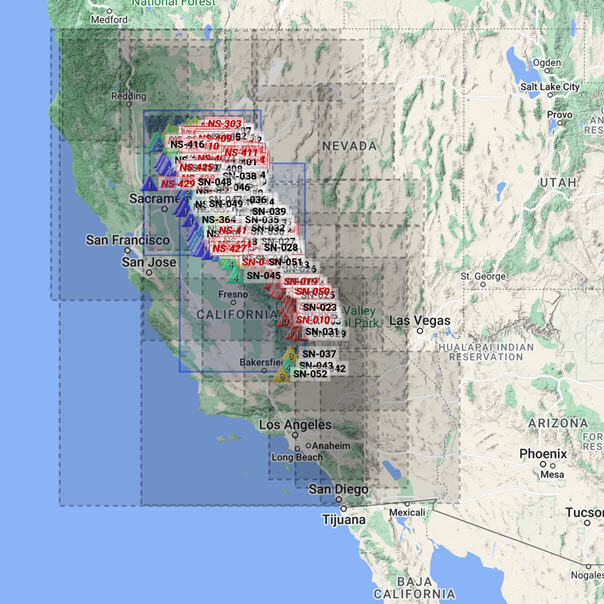 | POTA Locations Specify the Parks-On-The-Air (POTA) Program-Entity Locations that contain the parks you plan to activate. |
 | Modes / Bands / Frequencies Specify a set of base-frequencies (defining your “bands”) and modes (ex. SSB, FM, CW, etc.) you’ll want available, and then specify a sequence of frequency steps for each that will be available to you in the field. |
 | Messages and Commands Specify SOTAmat messaging commands you can execute from the field (optional). These can be one-way pre-defined SMS or eMail messages to pre-defined recipients. |
The SOTAmat suffix encoding allows for approximately 1,000,000 unique suffixes. Out of the 1.7M possible 4-character suffixes, many are not used by SOTAmat. The system avoids all suffixes that would be a valid country-code, all suffixes that fall on Google’s list of published “bad words” (swear words, etc.), all suffixes that have special meaning to the USA FCC (ex. AE, AA, AG, etc.), and all suffixes that are found in open-source dictionaries of common English words (ex. “TOOL”, “HELP”, “SOS”, “RED”, etc.). If you find additional “bad suffixes” in use by the system, please email the administrator to have them removed from the system.
Your configuration must have between 1 and 1 million suffix combinations. Since you don’t configure individual SOTA summits and POTA parks (you add entire SOTA Regions and POTA Locations that contain those summits and parks), the system will compute the total Peaks and Parks for you. The equation for the combinations that must be between 1 and 1 Million is:
Combinations = (((TotalSummits + TotalParks) * TotalFreqSteps) + Commands)Below we show your current pre-registered totals and how they are derived. Green is good, red is bad.
